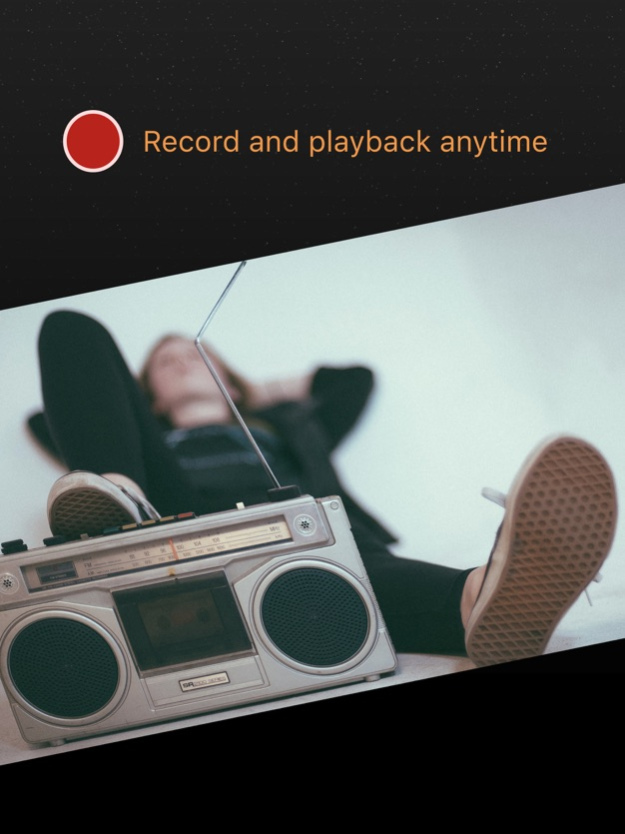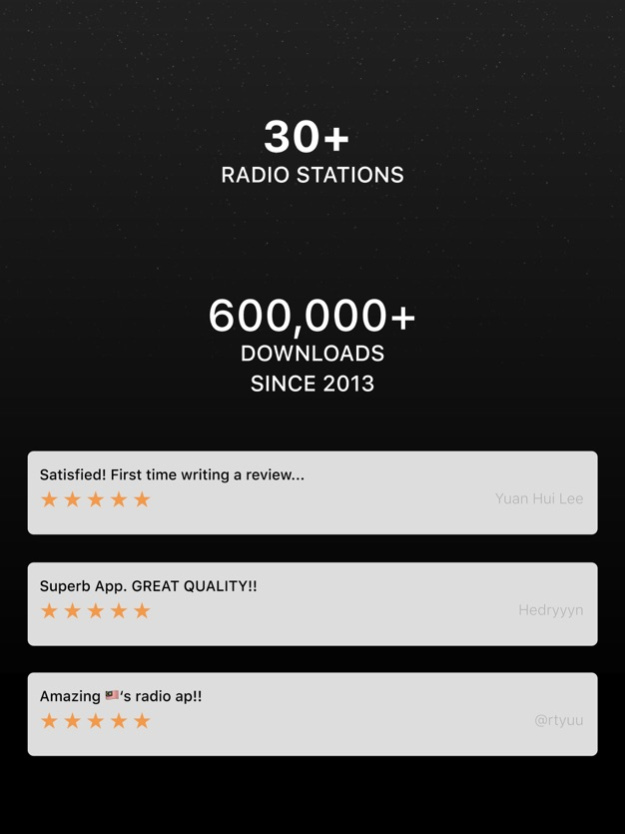MY Radio ◎ 2.8
Continue to app
Free Version
Publisher Description
Made for MALAYSIA. Since launching in 2013, MY Radio has over 600,000 downloads, supporting 30+ radio stations!
This is a must-have app for Malaysia radio listeners.
How is MY Radio different from others?
► Record function
► Show currently playing songs
► Auto resume when 4G/Internet disconnect
► Slick interface that works on both iPhone & iPad
► FREE!
There are over 30+ stations. Here are some of the supported ones:
◆ Suria FM
◆ Radio Klasik
◆ Nasional FM
◆ TraXX FM
◆ Red FM
◆ Ai FM
◆ Minnal FM
◆ Johor FM
◆ Labuan FM
◆ Melaka FM
◆ Perlis FM
◆ Kedah FM
◆ Pahang FM
◆ Sabah VFM
◆ Sarawak FM
◆ Selangor FM
◆ Terengganu FM
◆ And more!
Always playing, for you.
https://just2us.com/myradio/terms/
Nov 15, 2019
Version 2.8
◎ Update and fix for iOS 13
About MY Radio ◎
MY Radio ◎ is a free app for iOS published in the Audio File Players list of apps, part of Audio & Multimedia.
The company that develops MY Radio ◎ is Just2us Pte Ltd. The latest version released by its developer is 2.8.
To install MY Radio ◎ on your iOS device, just click the green Continue To App button above to start the installation process. The app is listed on our website since 2019-11-15 and was downloaded 80 times. We have already checked if the download link is safe, however for your own protection we recommend that you scan the downloaded app with your antivirus. Your antivirus may detect the MY Radio ◎ as malware if the download link is broken.
How to install MY Radio ◎ on your iOS device:
- Click on the Continue To App button on our website. This will redirect you to the App Store.
- Once the MY Radio ◎ is shown in the iTunes listing of your iOS device, you can start its download and installation. Tap on the GET button to the right of the app to start downloading it.
- If you are not logged-in the iOS appstore app, you'll be prompted for your your Apple ID and/or password.
- After MY Radio ◎ is downloaded, you'll see an INSTALL button to the right. Tap on it to start the actual installation of the iOS app.
- Once installation is finished you can tap on the OPEN button to start it. Its icon will also be added to your device home screen.